Installing the D-Link AirPlus G -XP
Important: Do not plug in the DWL-G122 adapter until you have installed the drivers from your CD.
If you have not installed your wireless router as yet, please see Installing the D-Link DSL-G624T. Insert the DWL G122 AirPlus G Wireless USB Adapter CD into your CD-Rom and wait for the wizard to appear.
Click on Install Driver.
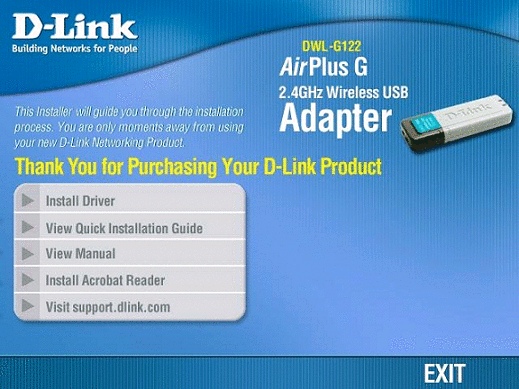
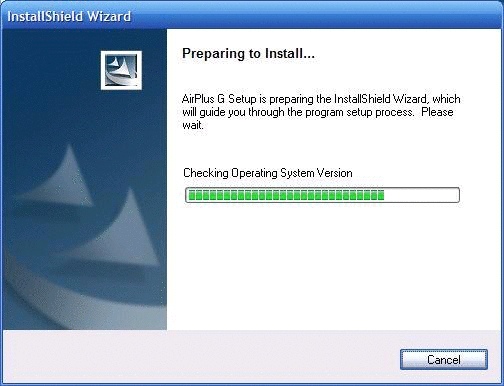
Click Next.
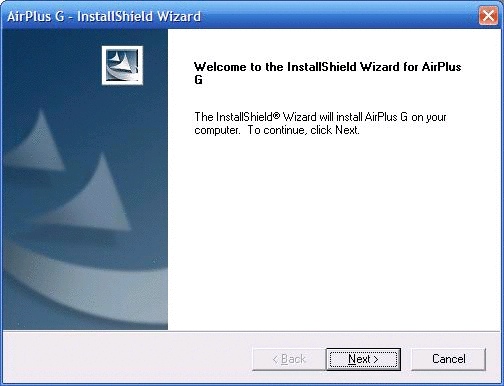
Click Next.
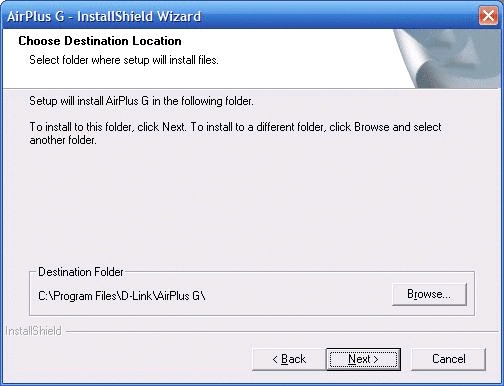
Click Next.
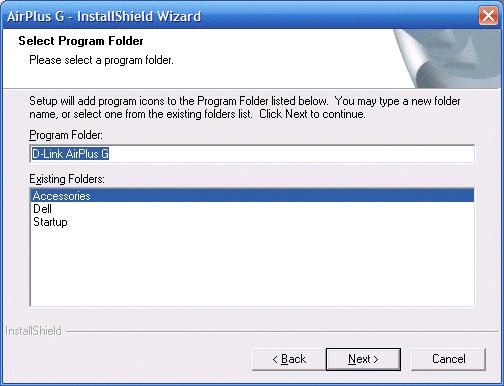
Make sure that Yes, I want to restart my computer now is selected and the click Finish.
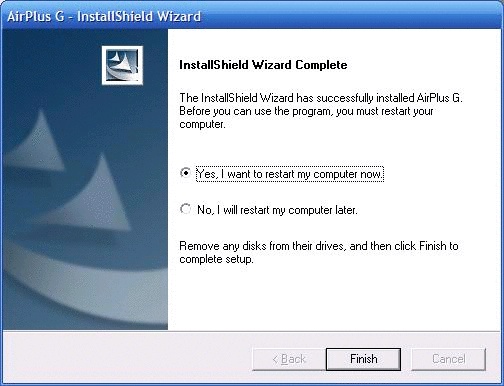
Once you computer has restarted, plug in the DWL-G122 adapter into a spare USB port available and wait for Windows to detect your new hardware.
You will notice a new icon on your desktop (D-Link AirPlus Utility). Double click on the icon to access the utility.
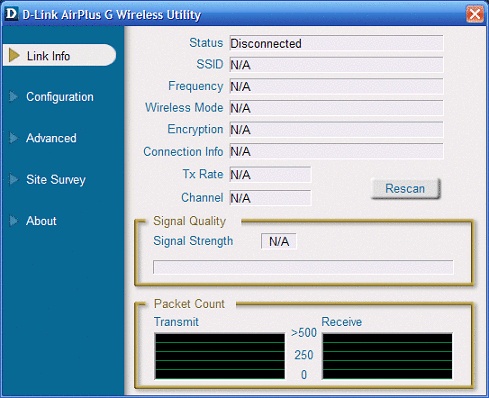
Click on Site Survey.
Highlight the wireless network that you want to connect to, and click on Configure.
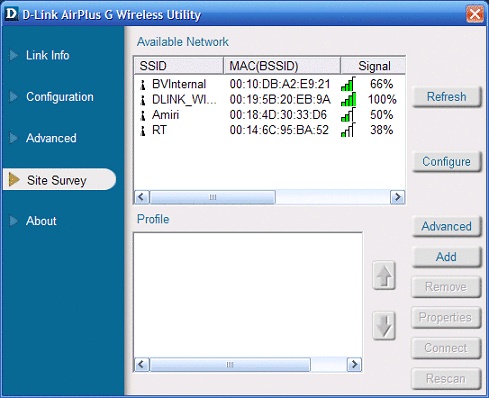
- SSID is DLINK_WIRELESS
- Wireless Mode is Infrastructure
- Authentication is WPA-PSK (If you are using WPA security then it is important for you to use the same settings in Authentication)
- Data Encryption is TKIP
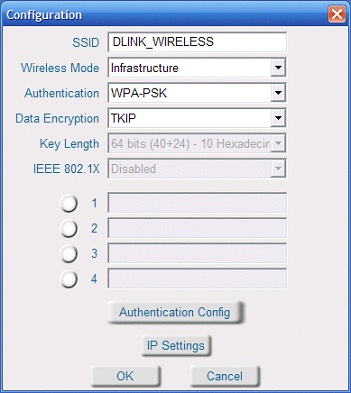
Click on Authentication Config to enter the WPA password or passphrase.
The WPA Passphrase is the same code generated when you installed the your router. Enter the passphrase and click OK.
Click OK again to go back to the Site Survey.
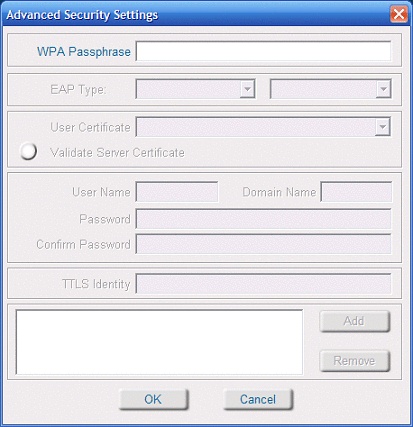
Select the wireless network under Profile and click on Connect.
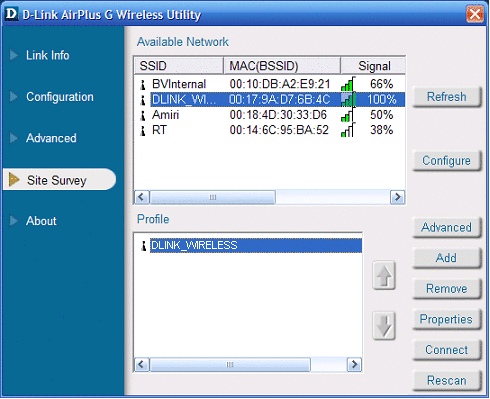
Click on Link Info.
Here you will be able to view your signal strength and other general information.
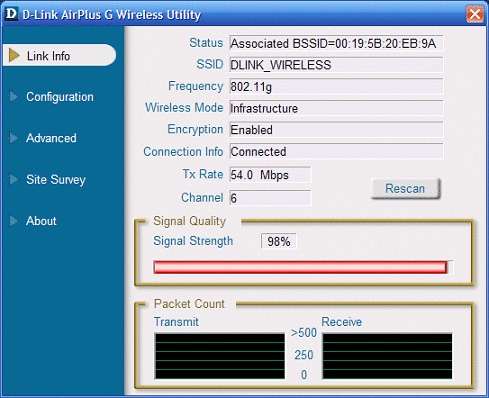
Once a connection has been established open your web browser and confirm your connection working.
Has this page helped you solve your problem? Your feedback helps us to improve the help we provide.
Rate this page : 


Please note: We cannot reply to individual feedback through Rate My Page. If you need more help with a problem please use Contact Us.
People who read this article also found these useful:
Installing the D-Link AirPlus G - Mac OS 10.x
Installing the D-Link AirPlus G - Windows Vista







