Creating your account - Outlook 2002
Start your Microsoft Outlook 2002 program. Then click on Tools and select Email Accounts...
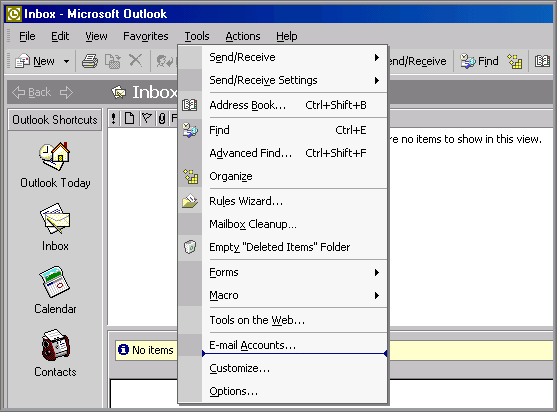
Select Add a new email account and click on Next.
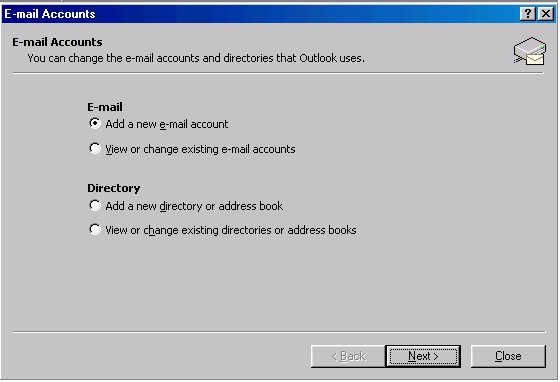
Select POP3 and click on Next.
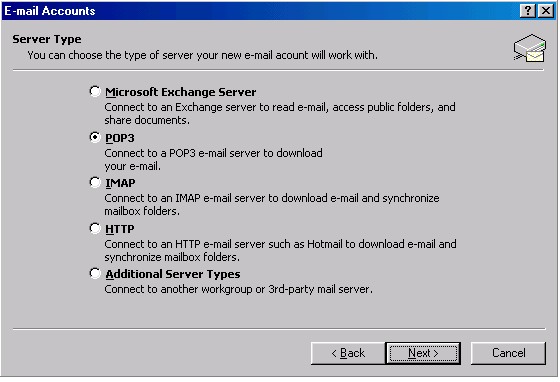
User Information
- Your Name: Name
- E-mail Address: username@madasafish.com
Logon Information
- Username: username@madasafish.com
- Password: ******
Server Information
- Incoming mail server (POP3): mail.madasafish.com
- Outgoing mail server (SMTP): mail.madasafish.com
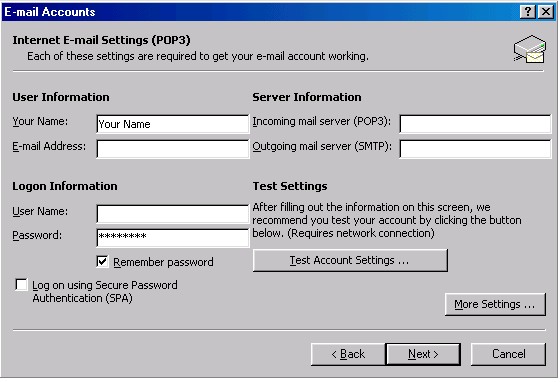
Now click on More Settings and select Outgoing Server.
Tick the Option My Outgoing server(SMTP) requires authentication.
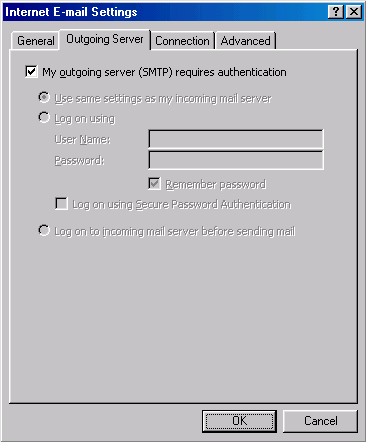
Click on OK, Next.
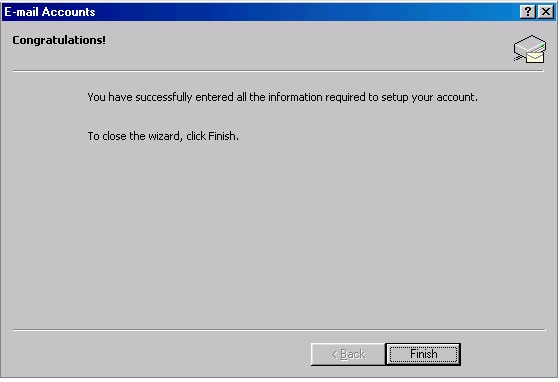
Now click on Finish.
Has this page helped you solve your problem? Your feedback helps us to improve the help we provide.
Rate this page : 


Please note: We cannot reply to individual feedback through Rate My Page. If you need more help with a problem please use Contact Us.
People who read this article also found these useful:
Checking your settings - Outlook 2002
Additional mailboxes - Outlook Express







