FTP with Fetch FTP - Mac OS 10.x
After downloading and installing Fetch FTP v4.0.3 for Mac OS X, locate and double click the program icon.

The New Connection window should open and allow you to enter the name of the server you wish to connect to.
Enter your username and password then click Connect.
FTP ADDRESS: www.users.madasafish.com
Your username: username@madasafish.com
Your password: This is the same password that you use for accessing your Webmail.
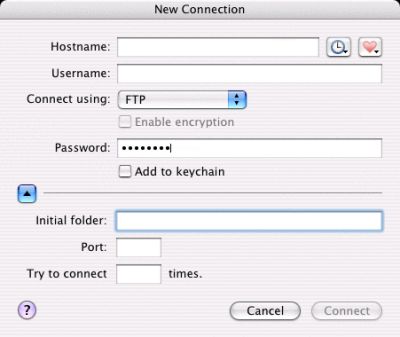
Once you are connected a new window will appear displaying the server name at the top. Your Status should indicate that you are connected. From this point you will have two options:
Get - This is the equivalent of download. You can either select and highlight the file you wish to download by clicking on it once and then pressing the Get button, or you can simply drag and drop the file from the Fetch FTP window to your desktop or any other folder on your computer's local hard drive.
Put - this is the equivalent of upload. When you click on Put you will be given the opportunity to choose which files you wish to upload.
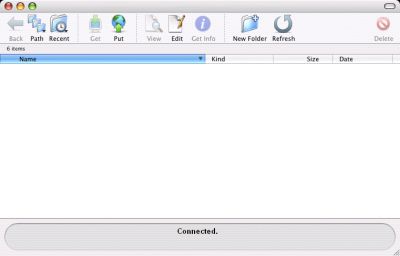
Navigate through your local or network drives to find the file or files you wish to upload. Click on the file you wish to select and then click on Put.

Has this page helped you solve your problem? Your feedback helps us to improve the help we provide.
Rate this page : 


Please note: We cannot reply to individual feedback through Rate My Page. If you need more help with a problem please use Contact Us.







